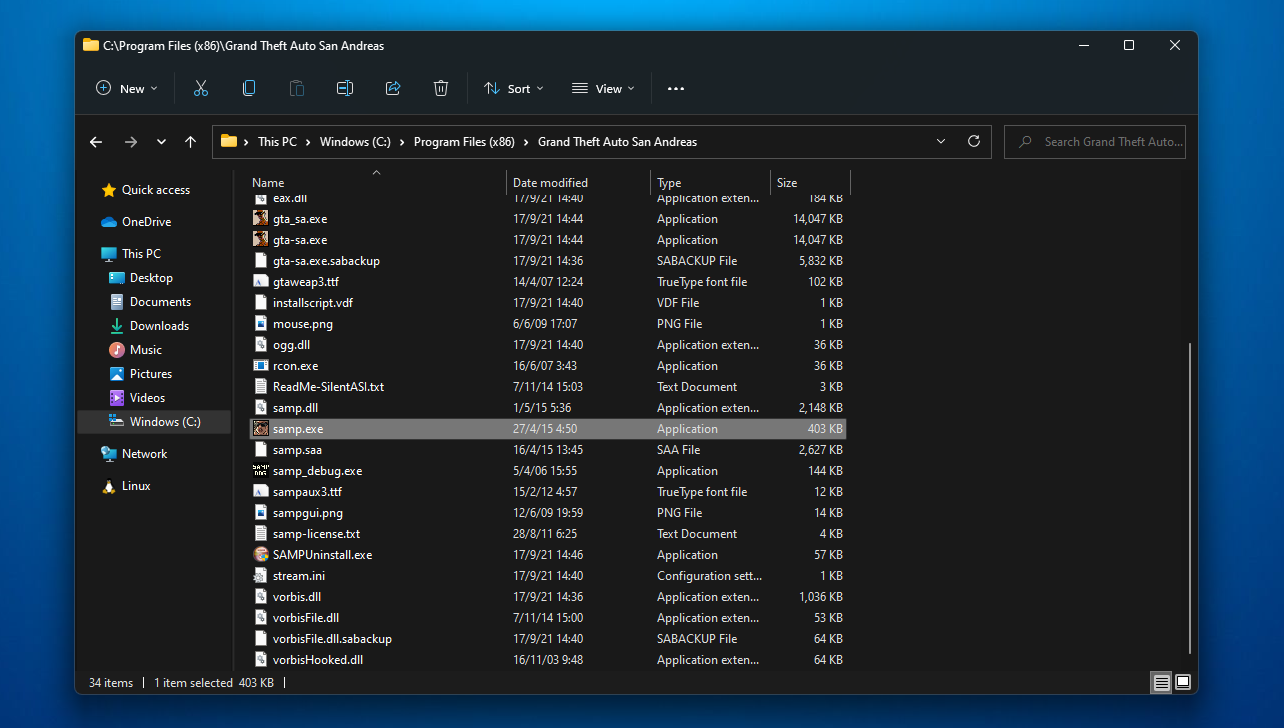How to Install SAMP (Steam and PC versions)
Wondering how to install SAMP or downgrade your San Andreas install to work with mods? Look no further than this guide.
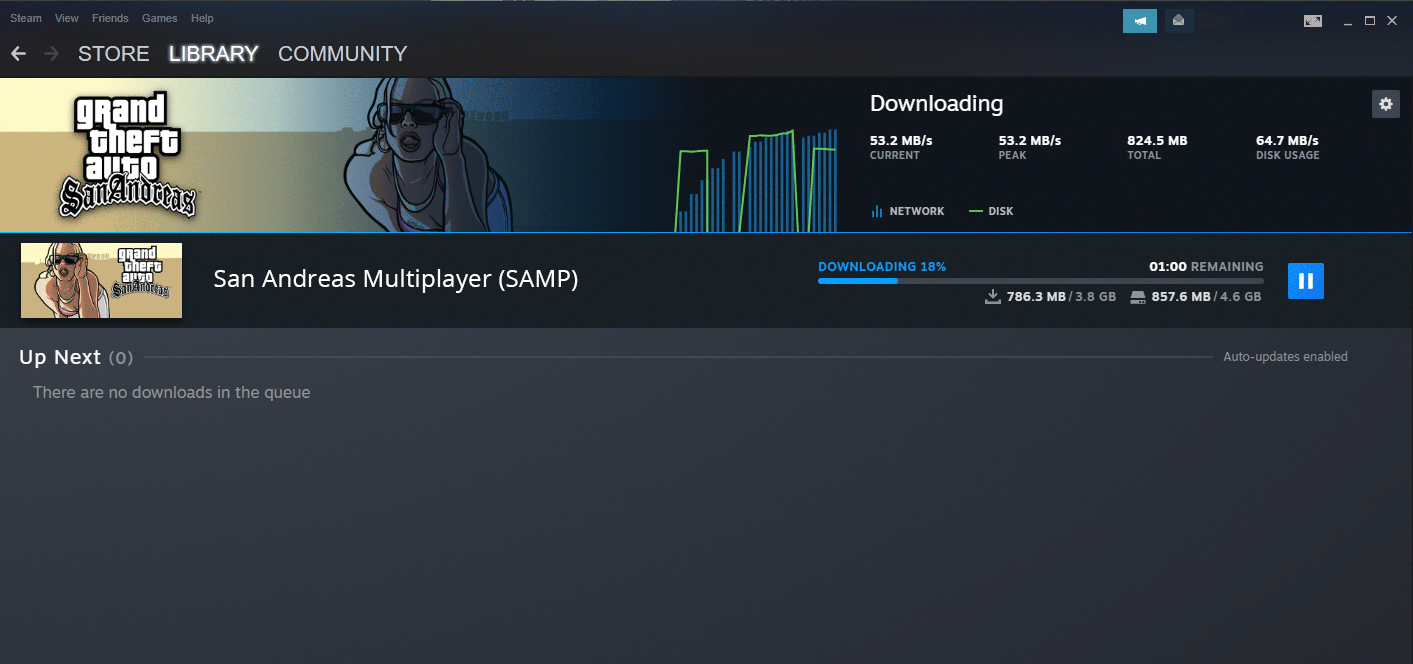
Despite its popularity, San Andreas Multiplayer (SA-MP) isn't available as part of the base game. Given Rockstar's hard stance on modders and the age of the game, it's unlikely it ever will. So, if that's the case, how do you install SAMP, and do you need a specific version of the game to do so? We'll answer that in this guide.
A word on GTA: San Andreas versions
There are multiple versions of Grand Theft Auto: San Andreas out there on PC: the Steam version, the Rockstar launcher version, the PC version, and the $6.99 remastered Microsoft Store version.
Both the Steam, Rockstar, and DVD/retail versions can run script-based mods like SAMP. The Microsoft store version, however, is based on the mobile version of the game and is more locked down. We'll be focusing on the Steam and retail (a.k.a PC) versions of the game today. This is because the Rockstar launcher version has a form of DRM that may make legally downgrading difficult.
Pre-requisites
To install SAMP you'll (naturally) first want a copy of the game. Specifically, though, you need version 1 of the game. Thankfully, you can downgrade both the Steam and Rockstar/DVD versions using community-built tools. We'll show you how to do this.
The minimum requirements to run SAMP do not differ from the Grand Theft Auto: San Andreas base game. In many cases, it even gives better performance. If you are on a large, busy server, however, you may experience slowdowns on a low spec machine. Here are the official minimum and recommended requirements for single player:
Minimum requirements
- 1 GHz processor
- 256 MB RAM
- 64MB VRAM video card
- 3.6 GB HDD space
Recommended
- 2.8 GHz processor or higher
- 1 GB RAM
- 5 GB HDD space
SAMP requires an additional 50MB of free hard drive space, and an internet connection over 512k.
How to install SAMP on Steam (and downgrade San Andreas)
As mentioned, you need to be on version 1 of the singleplayer game in order to make use of SAMP. Though the official website says you cannot downgrade the Steam version of the game, this is incorrect. There's a community tool original made by Gamerzworld of the GTAForums that allows you to downgrade your copy.
Here's how you can downgrade and use it:
- Download a fresh copy of Grand Theft Auto: San Andreas on Steam
That's right, even if you already have the game installed. The downgrade has a better chance of working with fresh files, and it's not like the download is particularly large.
2. Right-click the game in your library and select Properties > Local Files > Browse...
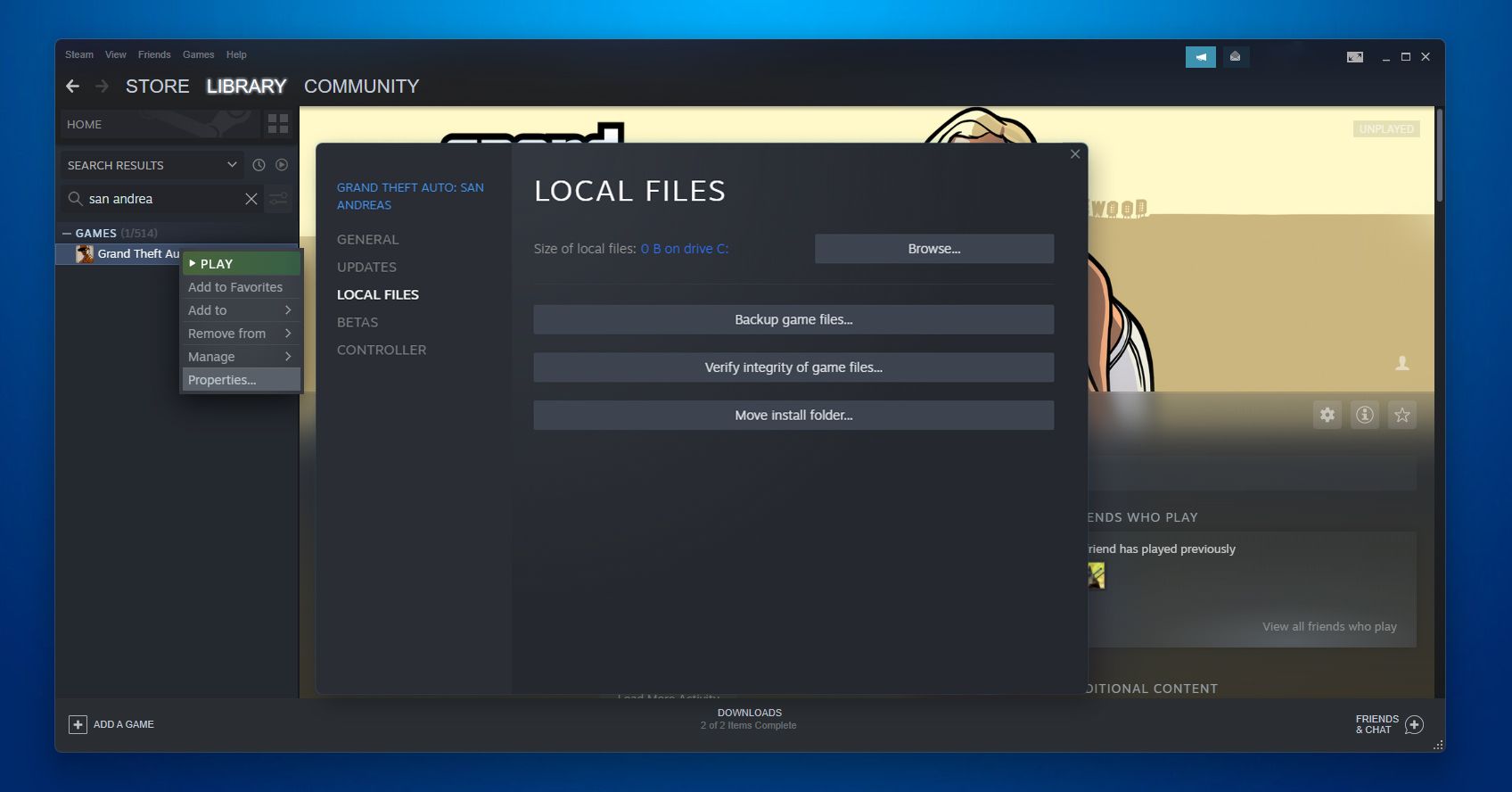
3. Add "(Downgraded)" to the end of your Grand Theft Auto San Andreas folder name
This will stop Steam from automatically updating the files again or detecting an issue with the game and trying to repair it.
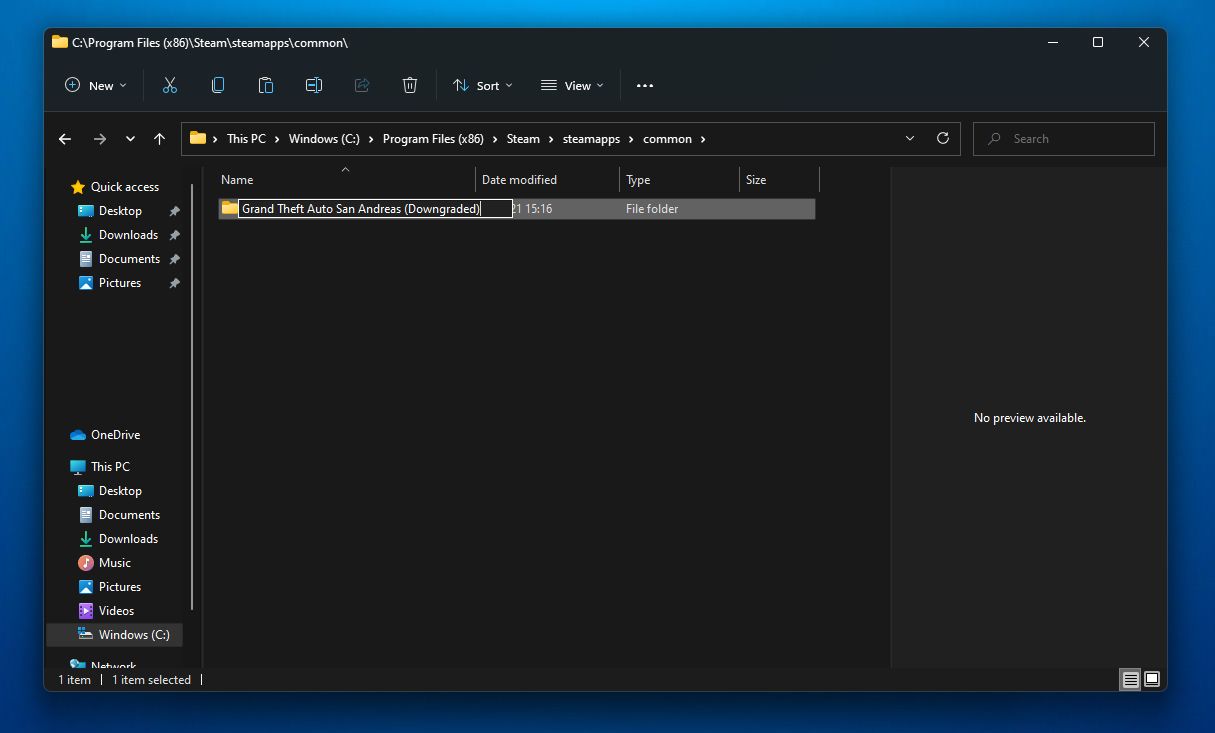
4. Download the Downgrader
You have a few options for download. The recommended is the official GTA forums thread. However, in the case that those links are down, you can try this Google Drive link.
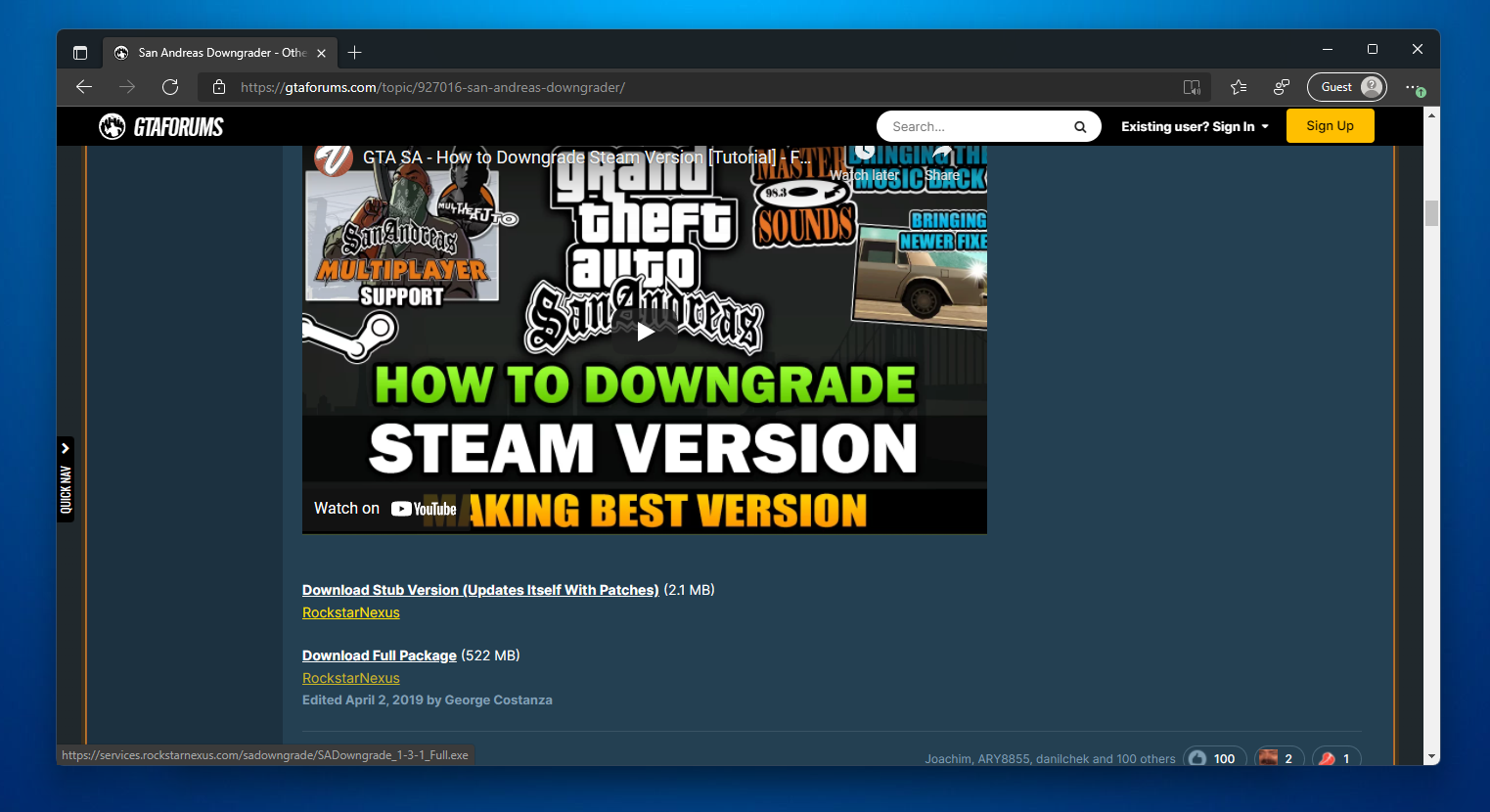
5. Extract the downgrader zip and run sadowngrader.exe
Accept the terms and download the patch files from the Rockstar Nexus if prompted. Wait for the downgrader to finish scanning your files.
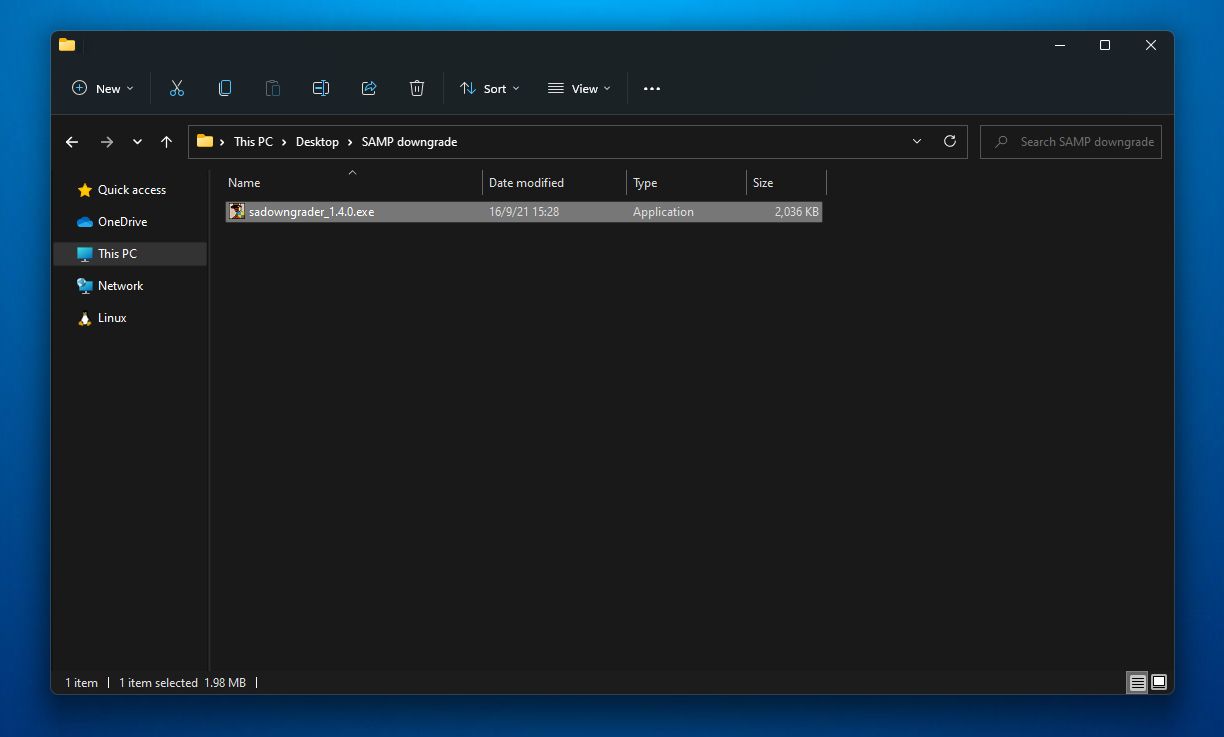
6. Tick San Andreas Multiplayer and any other mods you'd like and press Downgrade
Wait for the files to be patched.
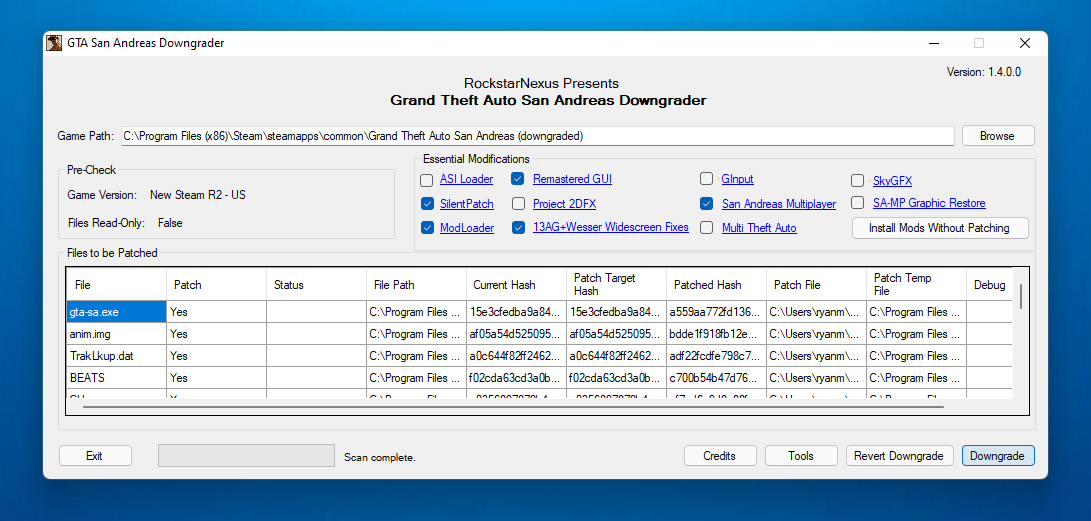
7. Press I Agree and then Install on the SAMP installer
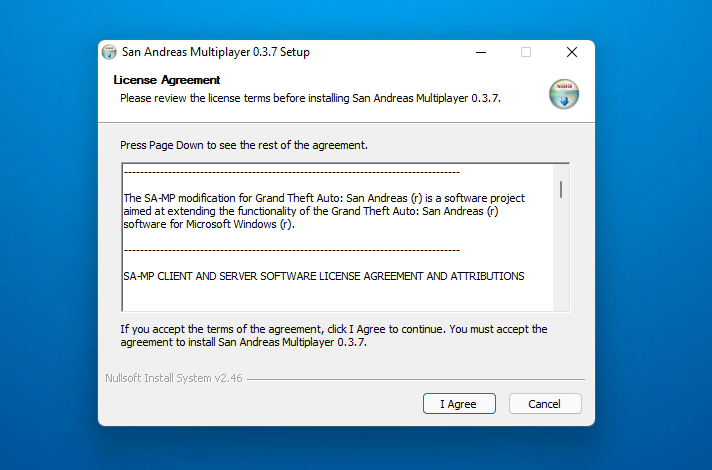
Wait for the setup to complete and press Finish.
8. Launch SAMP by double-clicking samp.exe in your game directory
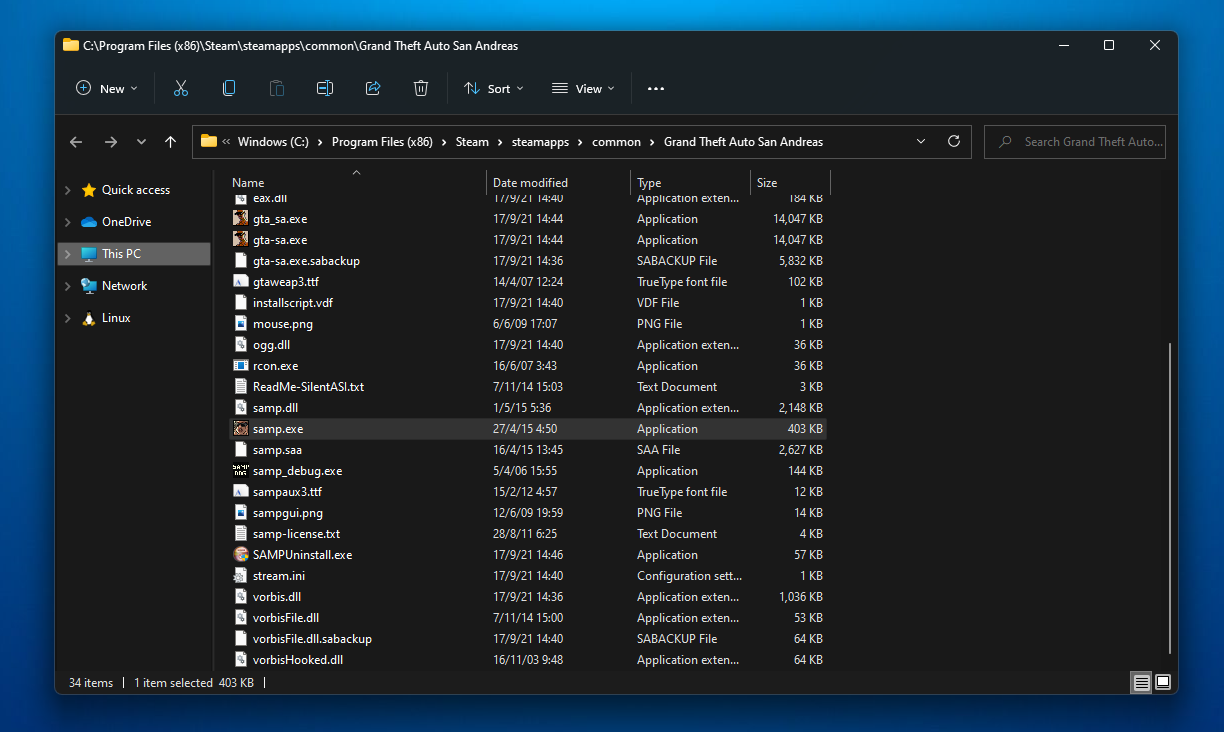
How to Install SAMP and downgrade San Andreas (PC version)
Though you can use the same tool as above to downgrade your San Andreas PC version, this only holds true if you have the US retail 2.0 version. As a result, we instead recommend you download the third-party patcher. This supports the following San Andreas versions:
- USA 1.01
- USA 2.00
- European 1.01
- European 2.00
- German 1.01
- German 1.00
Here's how you can use the tool:
- Extract the .zip file to a new folder and run gtasapatch.exe
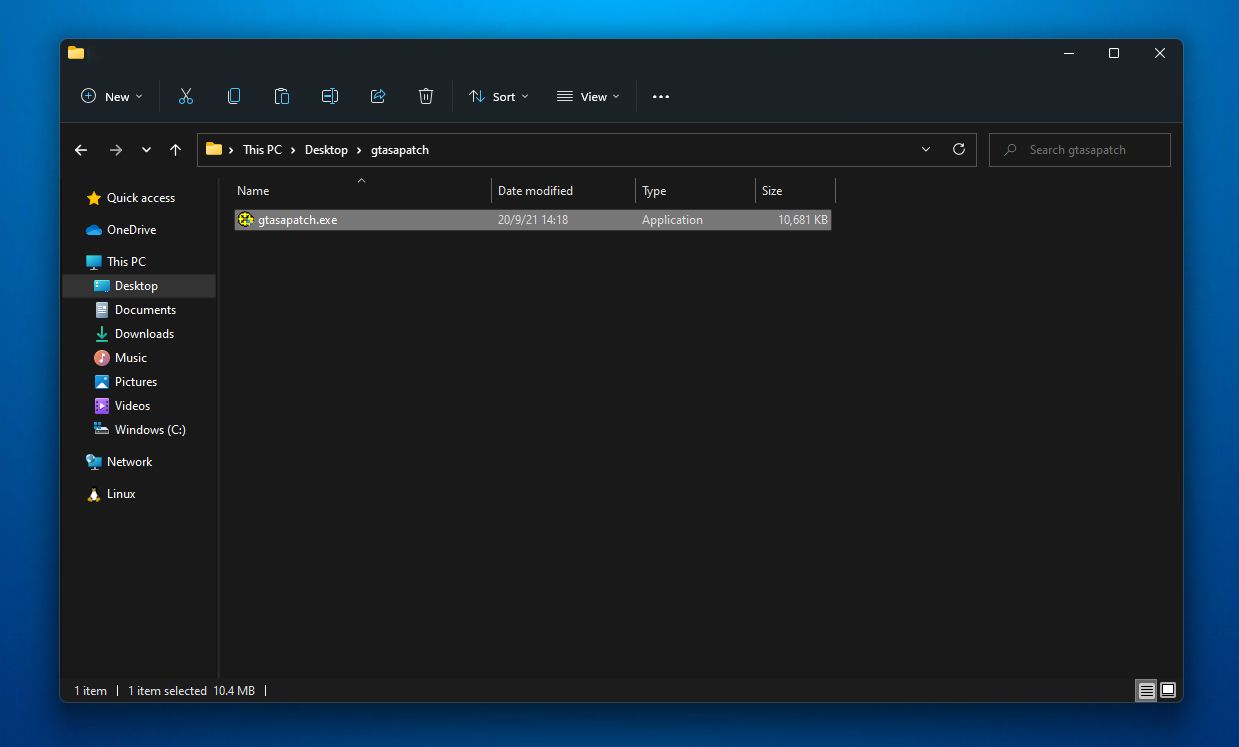
2. Press "Next" twice and browse to your GTA: San Andreas install location
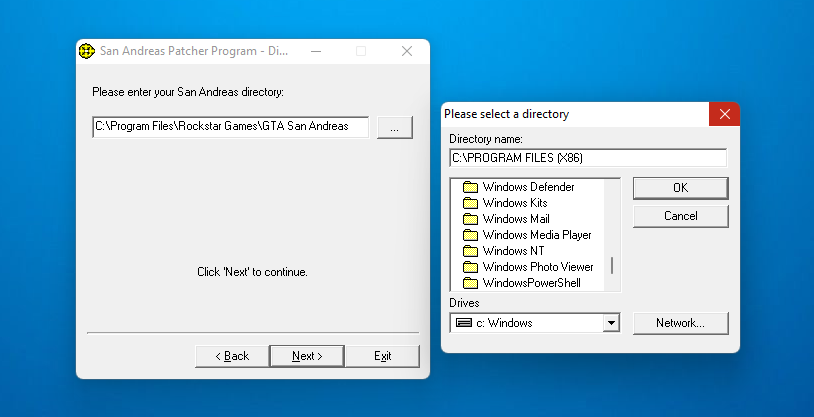
3. Press "Next", then "Start", and wait for your game to patch
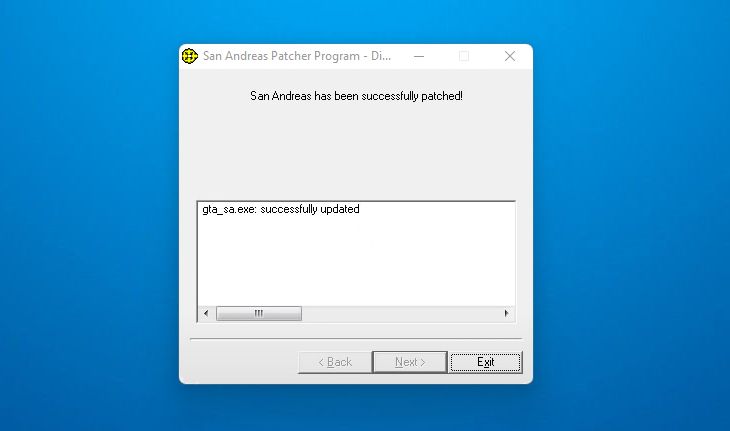
4. Download the official SAMP client and run the .exe as an administrator
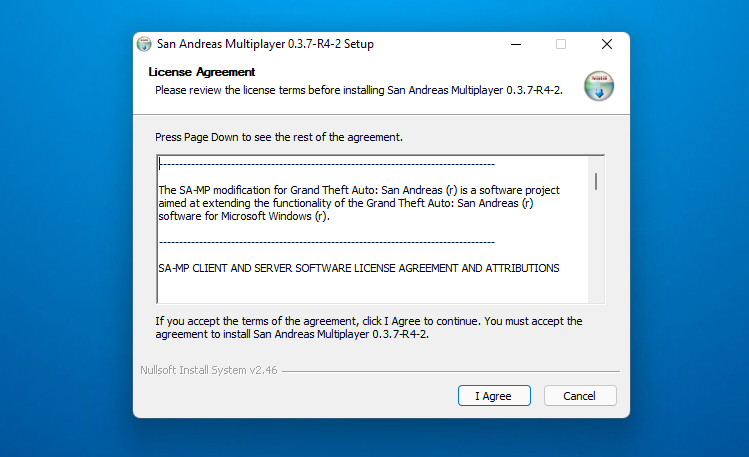
5. Press I Agree, browse to your install location, and click Install
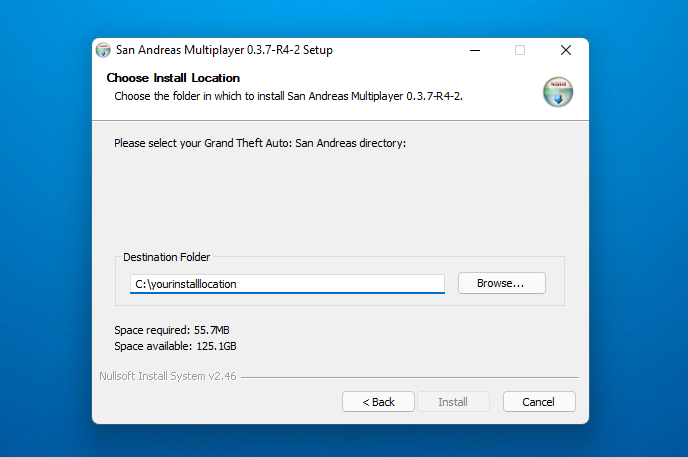
6. Browse to your install location and run SAMP.exe
You can now use the SAMP interface to connect to the server of your choice.