How to install and use MoonLoader SAMP on your server
MoonLoader SAMP offers a more modern alternative to CLEO. Here's how to set it up.

MoonLoader is an up-and-coming mod for GTA: San Andreas that promises to be a modern, better version of the familiar CLEO. Primarily, it is designed to allow users to install Lua scripts that have been created by modders, which add new functionality to the game, including SAMP.
MoonLoader is in active development by the Russian-speaking SAMP community, and, as a result, guidance and documentation in English is sparse. We hope to remedy that today by showing you how to install and use MoonLoader SAMP.
Pre-requisites
Before we start, let's make it clear: MoonLoader only works with GTA: SA version US 1.0. If you have a different version of the game, you will have to downgrade it or download the full copy from another source.
Automatic installation
The easiest way to install MoonLoader SAMP is, unsurprisingly, using its installer. This allows you to complete the entire setup by simply following the wizard. You can download the latest installer from the GTAForums thread, or if that appears to be abandoned, the Russian blast.hk thread.

After running the installer and pressing "Next", you'll be presented with several options. We recommend installing at least the ones we have ticked below:
- ✓ ASI Loader : This is required for MoonLoader to function correctly, so make sure you tick this. For the unfamiliar, it's a .dll file that enables the loading of custom code into San Andreas.
- Useful scripts:
- ✓ Reload All: Allows you to press Ctrl + R to reload all scripts in the game. Useful for applying script changes or troubleshooting.
- ✓ Update Checker: Automatically checks for MoonLoader updates.
- ✓Auto Reboot: When a Lua script is changed, they are automatically rebooted.
- SF Integration: Provides message logging and the execution of arbitrary code via the SAMPFUNC console.
- Modules:
- MoonAdditions: Adds more than 100 scripting functions for mod developers, allowing them to more easily draw text, interact with character bones, retexture, adjust shadows, etc.
- **✓ SAMP.Lua: Adds features to make it easer to mod for SAMP. Some scripts for SAMP require this to be installed.
- Tools for developers:
- Notepad++ Extension: Adds support for Lua and MoonLoader in the Notepad++ text editing application.
All you need to do now is press "Next" twice and wait for Moonloader + its scripts to install. After installation, you will be taken to your scripts folder, where you can place any other mods you want.
Manual installation
If for whatever reason you cannot use the automatic installer, then manual installation is possible and not too difficult:
- Download the MoonLoader archive from the GTA forums
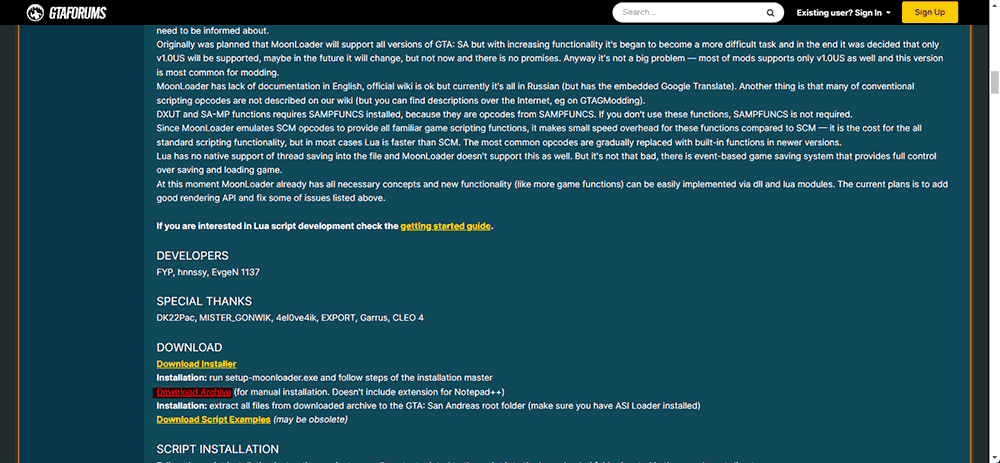
2. Download Silent's ASI loader from GTA garage.

3. Copy the files from your Silents ASI Loader and MoonLoader zips to your GTA:SA folder.
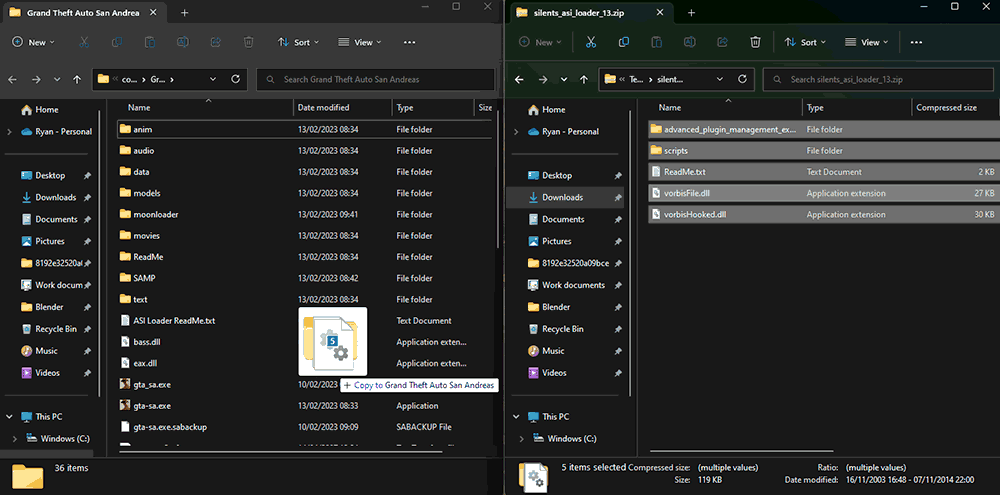
They should go in your root folder, where your game's .exe file is. If you use Steam, this should be /SteamLibrary/Steamapps/common/Grand Theft Auto San Andreas.
4. Install any additional scripts and play the game.
Where to get MoonLoader scripts
The best place to download mods for MoonLoader is a Russian-language forum blast.hk. If you use Google Translate on the webpage, you will see three categories – Fixes, Assets, and Binders, all of which contain useful scripts.

Installing scripts is as easy as downloading them and copying them to your MoonLoader folder. They should then run automatically the next time you start SAMP.